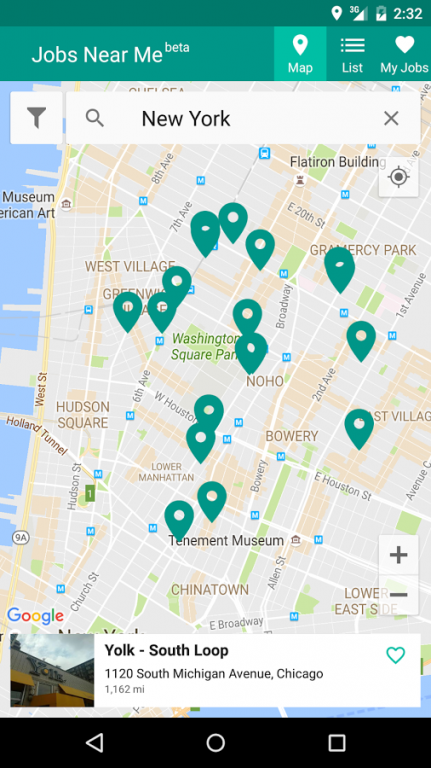Jobs Near Me Beta 1.0.12
Free Version
Publisher Description
JobsNearMe shows you jobs in your area that are currently displaying help wanted signs. Find a part-time or full-time job quickly near where you live and your normal commute!
Current Features
- Explore nearby areas, learn about specific jobs, and apply either by calling or visiting in person. All jobs shown are currently seeking walk in applicants
- See jobs around you on a map!
- View jobs’ addresses, contact info, and pictures of the company
- Get expected travel times to the job from wherever you are
- Get from your location to any job using built in directions
- Save jobs you like for later viewing
- Track jobs you apply for
- Call the business for further inquiry
Features To Come
JobsNearMe is in beta and still has many features on the way. Right now, we are focused primarily on apply in-person jobs supplied from the quickly growing Job Spotter app.
- Apply to jobs directly from your phone
- Set a home location and prioritize jobs with an easy commute
- Alerts to let you know when you are steps from a business that is hiring
Have feedback or ideas that will help you find jobs?
Email feedback to jobsnearme@indeed.com
JobsNearMe is powered by Job Spotter and Indeed.
About Jobs Near Me Beta
Jobs Near Me Beta is a free app for Android published in the Office Suites & Tools list of apps, part of Business.
The company that develops Jobs Near Me Beta is Indeed Jobs. The latest version released by its developer is 1.0.12.
To install Jobs Near Me Beta on your Android device, just click the green Continue To App button above to start the installation process. The app is listed on our website since 2016-09-21 and was downloaded 4 times. We have already checked if the download link is safe, however for your own protection we recommend that you scan the downloaded app with your antivirus. Your antivirus may detect the Jobs Near Me Beta as malware as malware if the download link to com.indeed.stuffnearby.app is broken.
How to install Jobs Near Me Beta on your Android device:
- Click on the Continue To App button on our website. This will redirect you to Google Play.
- Once the Jobs Near Me Beta is shown in the Google Play listing of your Android device, you can start its download and installation. Tap on the Install button located below the search bar and to the right of the app icon.
- A pop-up window with the permissions required by Jobs Near Me Beta will be shown. Click on Accept to continue the process.
- Jobs Near Me Beta will be downloaded onto your device, displaying a progress. Once the download completes, the installation will start and you'll get a notification after the installation is finished.